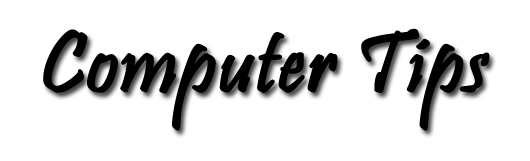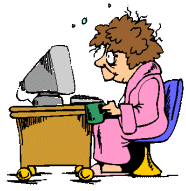What Windows Version Is Running?
Get your version of it.
Here’s how to determine the version of Microsoft Windows loaded on your system:
Right-mouse-click My Computer, select Properties, and on the General tab, you’ll see the version listed under System.
There are many flavors of each Windows version out there. For example, our family has 3 computers running Windows XP. But they don't seem to behave in exactly the same way all the time. And that difference in behavior is because there are minor changes made to the program with each different build (compilation) of the application.
You can also get the Windows version number by typing VER at a DOS prompt. To get there you can do one of the following: Click Command Prompt in the Assessories group on the Start Menu; or you can click Start -> Run and type command and press enter. Be sure to type exit to close that window and return to your Windows environment.