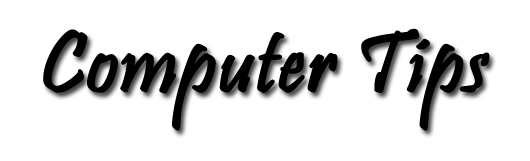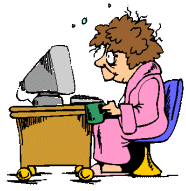WordPad:
The Free Windows Word Processor
If your word processing needs are simple, perhaps the not-so-well-known WordPad that comes with Microsoft Windows will fill the bill. Rich Text Format (.rtf) is the native file format used, although it can read and write plain text files too. Rich Text Format was written by Microsoft for cross-platform document exchange, and is the defacto file sharing format for Windows word processors, so your corespondents should be able to read your WordPad documents. And you will be able to read their documents if they will remember to save in that format.
This program allows use of all the fonts you have installed on your system in any size you desire, and formats them in bold, italic, and underline and any combination of these styles. Setting left aligned tabs is a breeze, just click on the ruler at the top of the document window in all the places they are needed.
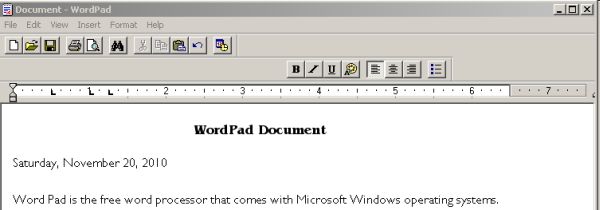
One caveat, there are no spell check, dictionary, or thesaurus services provided. But then you can use Google.com for that. But you will not see the wavy red or green underlines warning of a mistake of some kind.
In short, this is a nice little word processor if your needs are simple. It's free, and well worth the time to take it out for a spin and see if it fits your needs. it is easily accessed from the Start menu. Open the Start menu -> Programs -> You'll find it in the Accessories folder.