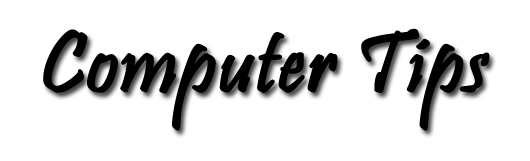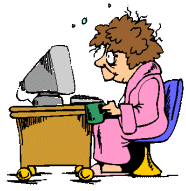Create PDF Files
By Pat Tyler, Computer Enthusiast
PDF stands for Portable Document Format, and this file format allows us to be able to display and print documents whether or not we own the program that created them.
Adobe Systems, Inc. invented this file format and freely distributes Adobe Reader, a program that reads, displays, and prints these files. The program can be yours with a free download from the www.adobe.com .
To create PDF files, Adobe Acrobat converts most document formats to the PDF file format. Currently, Acrobat versions are priced beginning at $99. There are also a number of PDF creation utilities from other publishers on the market selling for a variety of prices.
If you send documents to people on a distribution list, and your correspondents do not need to edit the documents, this is the way to send them. The document is safe from tempering and all can have a copy of Adobe Reader on their computers at no cost to them.
If you intend to migrate your data files to a new computer, create PDF files for the data created by application programs you do not intend to migrate to the a operating system. If you do not intend to install all of the old programs on the new computer, then you can insure future access to the data file if you will create a document in portable document format (*.pdf). You will not be able to edit the file, but your will be able to display and print the file.
The basic conversion is very easy to do. You just print the document to a PDF print driver supplied by the publisher of your pdf creation software. Select that as your printer and tell it to print. A dialog box will pop up to give you the opportunity to name and select the location of the file you will create. That's all there is to it. When the new .pdf file is created, Adobe Acrobat pops up with the new file loaded. Some of the others require you to navigate to the file location and double-click the new pdf file to load it into the program for display and actual printing with your favorite printer.