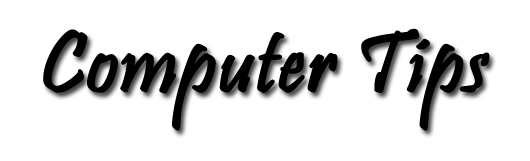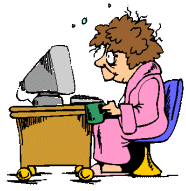Fix Airplane Mode on Windows 10 Desktop
Byline
If you have airplane mode enabled and you want to disable it, then please do the following:
- Click Start and click on the Settings icon (it looks like a cog wheel). Alternatively, you can type in "settings" (no quotes) and wait for the Settings icon to appear in the list, then click it.
- The Settings window will appear. Click the "Network & Internet" section.
- On the top left of the page, it should have "Wifi" followed by "Airplane Mode" menu options - click the "Airplane mode" menu.
- On the middle of the page, you should now see an option to turn Airplane mode off. It should have the heading "Airplane mode" and underneath that, it will say: "Turn this on to stop all wireless communication". Since you don't want to do that (in most cases), you will want to have this feature off.
Fix: Airplane Mode Won't Shut Off
If airplane mode won't shut off due to a malfunction with Windows 10, I suggest you disable and re-enable the adapter, then make sure you have the latest Windows 10 installed to (hopefully) prevent this from happening again. To do so:- Right click the network icon in the tray bar by the clock, then select "Open network and sharing center".
- The Network and Sharing Center page should now be displayed. On the top left of the screen, click the "Change adapter settings" link.
- Your network adapters for the system should now be listed (there may be more than one). Right click each one (one at a time), then select Disable. Next, wait about 5 seconds, and right click the same adapter, then select Enable. Repeat this process until you have disabled and re-enabled each adapter in the list. This should hopefully reset any malfunctioning adapters that are stuck in airplane mode.
- To help make sure you don't keep re-encounter this issue, please download the latest Windows 10 (anniversary edition). Refer to this article on how to check if you have it, download and install it.
Keyboard Shortcut for Airplane Mode
- On your keyboard, press FN Key+Key with the radio tower icon. In some computers, this is the PrtScr key. However, it may be different on your device.
- You might need to hold those keys for a few seconds.
- If the shortcut works, you will see the 'Airplane mode off' message on your screen.