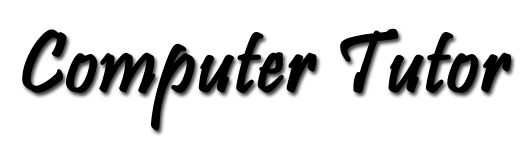Digital Images 101
Understanding Resolution and Dots Per Inch (DPI)
The term resolution means different things depending on the device context. In a vector-based program, an image’s size is described in inches in the United States. Image size in bitmaps used in photo-editing programs is traditionally measured in pixels. The reason for using pixels is that the size of an image in pixels is fixed. If we use a unit of measure other than pixels—perhaps, inches—the dimensions of the printed image are dependent on the resolution of the image.
What is resolution?
Resolution is the density of pixels per inch (ppi) that make up an image, and it is measured in dots per inch (dpi). In other words, it is a measure of how closely each pixel in an image is positioned to the one next to it.
If an image is 300 pixels wide by 300 pixels high, how big will it be when imported into a vector imaging program? Without knowing the resolution, it is impossible to determine the size when it is imported into a drawing program. If the resolution of the image is 300 pixels per inch, then the image dimensions are 1 X 1 inches when imported in the vector drawing program. If the resolution were doubled to 600 dpi, the size would be half the size, or .5 X .5 inches. If the resolution were reduced by half to 150 dpi then the image size would double to 2 X 2 inches. Resolution tells you how many pixels are contained in each unit of measure.
 144 dpi = 2.08" square |
 288 dpi = 1.04" square |
 576 dpi = 0.52" square |
The Johnny Jump-up pictures illustrate the inverse relationship of dots per inch to size. Each of the pictures is 300X300 pixels. Only the pixel density for printing has been changed. And this changed their sizes. The first is 144 dpi and 2.08 inches square, the second is 288 dpi and 1.04 inches square, and the third is 576 dpi and 0.52 inches square. Each time the resolution doubled the dimensions were cut in half. The physical size in pixels has remained unchanged. Only the resolution changed. Note: Displayed on a monitor, each of the example images would display the same because there are no differences on a monitor. Each pixel uses the same amount of space here.
Placed in a photo-editing program they can be sized for editing to suit the user. This means that they could appear side by side and appear exactly the same size.
Then, What is Screen Resolution?
Photo-editing programs display each pixel on screen according to the zoom ratio. That is how the photos in the illustration could appear side by side and appear the same size. At a zoom ratio of 100%, each image pixel is mapped to a single screen pixel. The display’s zoom setting has no effect on the actual image file.
The terms 640 X 480 and 800 X 600 with regard to monitor resolution refers to the display size in pixels. 640 X 480 means the display size is 640 pixels wide by 480 pixels high. This size is referred to as Standard VGA. If you open a file that is 800 pixels wide by 533 pixels high, the image at 100% zoom is too large to fit on the screen. With screen resolution changed to 600 X 800 (also called Super VGA), the display area now contains a width of 800 pixels by a height of 600 pixels. The image appears smaller than on the screen set to Standard VGA, but it is still too large to fit on screen because of menus and toolbars, etc. The size of the photograph hasn’t changed, but the screen resolution has. To make more pixels fit into the same screen area, the actual pixels must be smaller. With the resolution changed to 1024 X 768, all of the original photo can be seen on screen. The photograph size remains unchanged, only the screen resolution has increased.
What is Printer Resolution?
If this were a perfect world, image resolution would be the same as printer resolution. This is also measured in dpi. Then, if we were printing to a 600-dpi printer in our perfect world, we would be using a 600-dpi-resolution image because each image pixel would occupy one printer dot. However, it is not a perfect world. First of all, pixels are square and printer dots are round. When we talk about printer resolution, we are talking about the size of the smallest dot the printer can print. If you are using a 600-dpi laser printer, the size of the dot it produces is one-600th of an inch in diameter. The dot it creates is either on or off. There is either a black dot on the paper or there isn’t. If we are displaying a grayscale photograph, we know that each pixel can be 1 of 256 possible shades. So, how does the laser printer create shades of gray from black and white dots? Using halftone cells.
What are Halftones?
If we take an area on the paper and create a box that has a width of 10 dots and a height of 10 dots, it would have a capacity of 100 dots. If we were to place printer dots at every other possible point, it would only hold 50 printer dots. The result when printed on paper would appear to the eye as 50% gray. That is the principal behind the halftone cell.
Bibliography: Corel Photo-Paint 8, The Official Guide by David Huss, Best selling author and contributor to Corel Magazine.