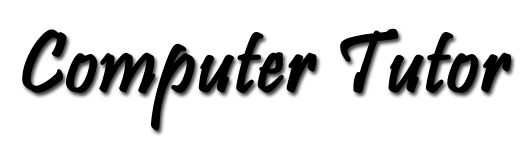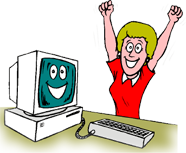Removing or Uninstalling Programs
By Pat Tyler, Computer Enthusiast
Computer users want to remove software programs from their Windows computers for any number of reasons, including copyright issues when they plan to give or sell their computer.We need to consider that Windows programs or applications become a part of the operating system when they are installed. So it is necessary to use the uninstall program supplied with the application by the publisher to remove the it. In all recent versions of Microsoft Windows, the program removal process is similar.
First, you need to load the Control Panel. This is available on the Start menu:
- Click the Start button in the lower left corner of the Desktop.
- Click Control Panel on the right side of the window.
- Here is where you will find some variation among the various Windows versions: Windows 7 lists Programs and Features, while Windows XP and previous versions, list Add and Remove Programs. These options are listed alphabetically. Click the appropriate option.
- Find the program that you wish to remove in the alphabetical list presented. Click the selected program name in the list.
- Follow the prompts on screen.
There will probably be some residue left on your hard drive which can be removed manually if you are knowledgeable of the file system. Load Windows Explorer, the file manager. On most systems, navigate to Drive C:\Program Files, or C:\Program Files (x86) for legacy programs on 64-bit Windows 7. Find the folder for the program that you just removed. It is VERY IMPORTANT TO BE SURE THAT YOU HAVE THE CORRECT FOLDER. Delete this folder. (If you have any doubt that this is the right folder DON'T delete it.)
Something to Consider
If you uninstall a program in order to install it on your new computer, and your program is one of those that require activation as a part of the copy protection scheme, there may be a way to transfer the program to a new computer so that it can easily be reactivated. This is a case where you need to check your documentation or call tech support of the publisher for instructions before you begin the uninstall procedure.